Editor's review
This is a 2D barcode or the QR code generator program.
Code QReator is a QR Code generator program. QR Code or the Quick Response Code is a 2-dimensional (matrix) barcode. These can help encode information text, URL, phone numbers, business cards, etc. What makes it really attractive, is that you can easily scan QR Codes by using mobile phone with a suitable app. This tool can generate QR Codes for text, website URL, phone number, SMS and vCard. Size and color of the QR Code can be specified through the application interface. This has a simple and easy to use interface. It is intuitive enough that most users should get familiar with it quite easily. Getting productive with it should not take much time. QR Code images can be saved using PNG, JPG and BMP. All you need to do is to enter the data and press the "QReate" button. It is possible to get the process started by just a click to the "QR Code" image area.
You can specify size and color of QR Code. When URL is set to `Autodetect` the code will identify the webpage address automatically. It is possible for users to quickly scan QR code using mobile phones and bookmark the decoded information. Then it becomes a simple point the mobile phone and read the code/ URL process. Because it is made so simple, you are likely to get more visitors to your site. If an ad carries the code and the user simply points his phone to it, he is able to reach the site, no complications at all. This is a good product. It has many useful features. If you were looking for a product like this, this is one you could try out.


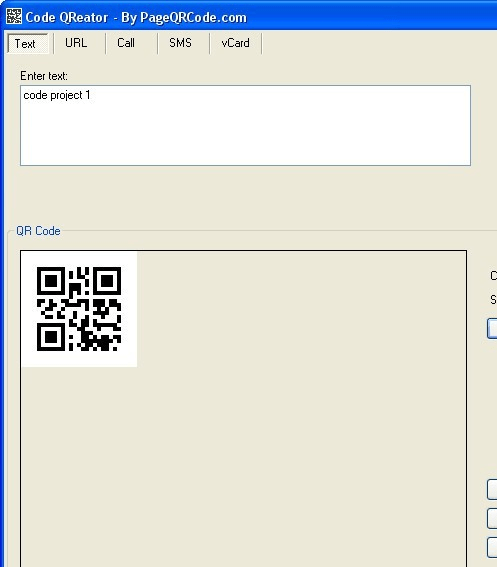
User comments